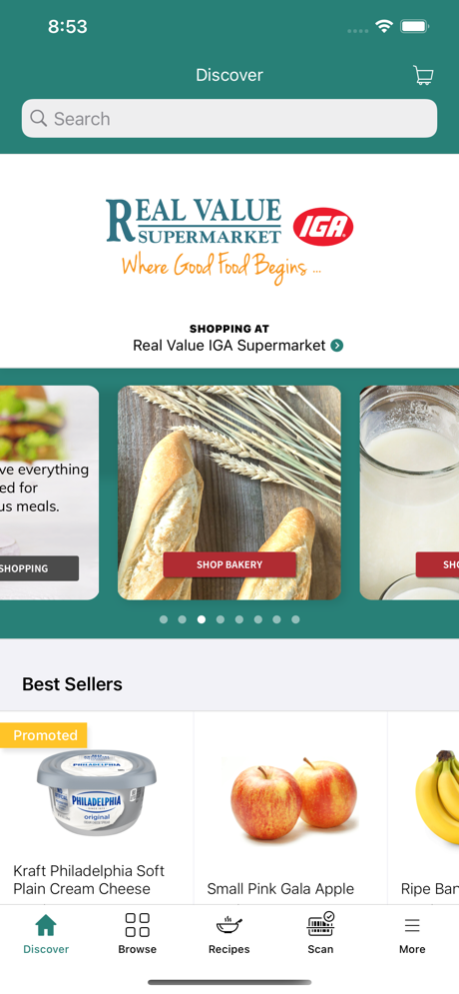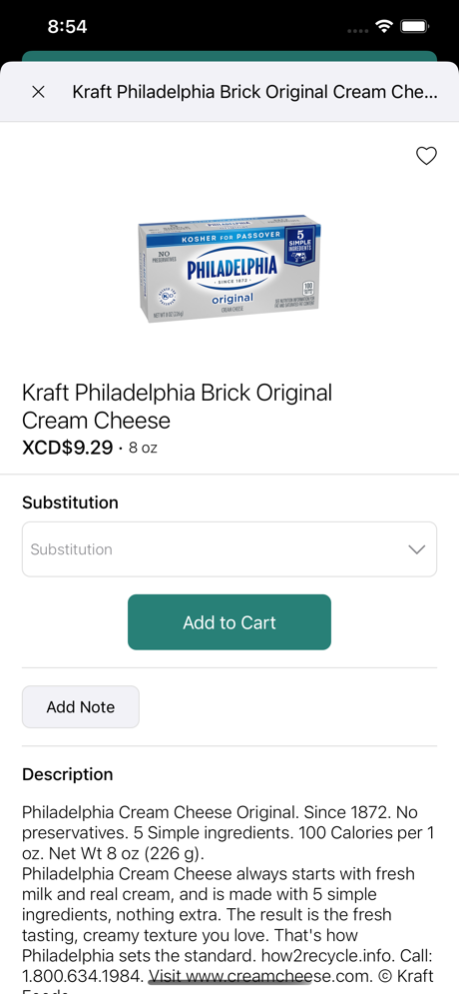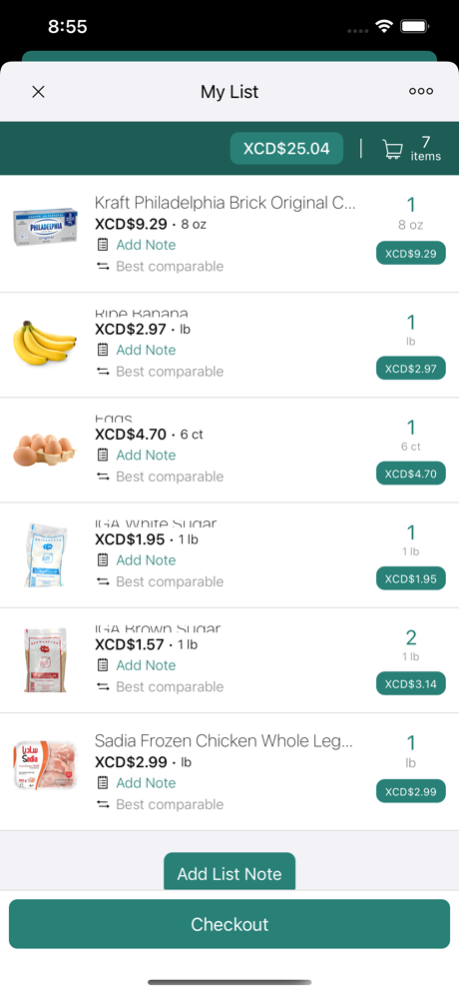Real Value IGA 20230505
Continue to app
Free Version
Publisher Description
Order same-day groceries from Real Value IGA Supermarket and get the same prices available in-store, including all sales, and special offers using your Frequent Shopper card. Scan products in your pantry to build your lists, saving you time and making sure you get the same products, even when having the store shop your order.
Your order will be selected by personal shoppers who are trained and committed to giving you the best produce, meat, deli, and other items and your personal shoppers will contact you with any questions about your order or instructions or if an item is not available.
Use your past orders to quickly select and order your groceries, leveraging your favorites, order history, and recommended items. Just browse the weekly ad or the entire store, select your items, and order for pickup or delivery, where available.
View information about products, including pictures, descriptions, ingredients, instructions, and nutrition information.
May 8, 2023
Version 20230505
iOS:
Added:
+ Added user address inline validation.
+ Added store card inline validation.
+ Added support for configurable deep linking after store location change.
+ Added configurability support to fuel rewards history screen.
+ Added pagination support for my rewards history page.
+ Added support for configurable message when taxes are not included.
+ Added support for store card length validation error text from SPC.
+ Added loading overlay after payment amount apply button is tapped.
+ Added Support for length configuration for inline validation and submission button state.
Fixed:
+ Fixed issue where newer devices would not auto focus to scan barcodes. + Fixed map location reloads on scrolling up and down.
+ Fixed UI data synchronization for email after it is updated.
+ Fixed weekly ads data reload on location change .
+ Fixed data sync on pickup and delivery instructions changes in checkout flow. + Fixed data and checkout screen flow on checkout type changes.
+ Fixed store card foot note spacing.
+ Fixed error message display for mandatory fields in account creation after tapping submit button.
+ Fixed Card store banner padding.
+ Fixed slot time invalid time issues.
+ Fixed Cart/My List screen to have a dynamic list name.
+ Fixed Vantiv SDK view to wait for loading screen to disappear before displaying.
+ Fixed order creation when no time slot is required to create order.
+ Fixed collection loading freezes.
+ Using the correct fields for payment types after an order has been created to prevent error from showing.
+ Fixed issue with location not updating on the more menu
+ Fixed issue where adding favorites to an empty list would not hide the “No items” message
+ Fixed issue where checkout button was not hidden on empty list
+ Fixed filters not forwarding to the next scene when navigating
About Real Value IGA
Real Value IGA is a free app for iOS published in the Personal Interest list of apps, part of Home & Hobby.
The company that develops Real Value IGA is Caribbean Supermarkets LTD. The latest version released by its developer is 20230505.
To install Real Value IGA on your iOS device, just click the green Continue To App button above to start the installation process. The app is listed on our website since 2023-05-08 and was downloaded 1 times. We have already checked if the download link is safe, however for your own protection we recommend that you scan the downloaded app with your antivirus. Your antivirus may detect the Real Value IGA as malware if the download link is broken.
How to install Real Value IGA on your iOS device:
- Click on the Continue To App button on our website. This will redirect you to the App Store.
- Once the Real Value IGA is shown in the iTunes listing of your iOS device, you can start its download and installation. Tap on the GET button to the right of the app to start downloading it.
- If you are not logged-in the iOS appstore app, you'll be prompted for your your Apple ID and/or password.
- After Real Value IGA is downloaded, you'll see an INSTALL button to the right. Tap on it to start the actual installation of the iOS app.
- Once installation is finished you can tap on the OPEN button to start it. Its icon will also be added to your device home screen.